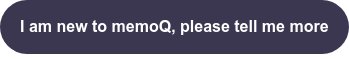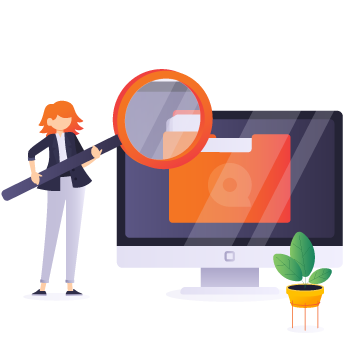
New online tool for in-country reviewers
To further facilitate the life of in-country reviewers, we introduce memoQ's in-country review tool
Some translations are not only reviewed by linguists but also by subject matter experts typically living in the specific target language market. To further facilitate the life of in-country reviewers, we introduce memoQ's in-country review tool. With a link, provided by the project manager and/or the memoQ server, in-country reviewers can start reviewing the assigned translation in a browser, without the need for having memoQ installed on their computers or use other options such as WebTrans, which is primarily designed for linguists.
In memoQ 10.1, they can comment on any given part of the translation, see comments made by other project participants, download reference files, find words and expressions, and more. Further features and improvements are expected in the upcoming memoQ releases.
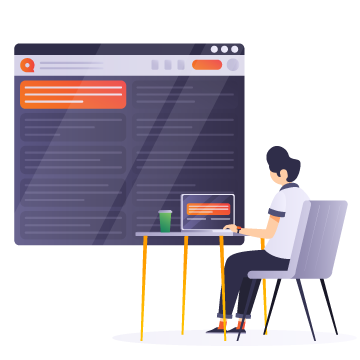
In-country review tool benefits for project managers
Project managers to enjoy more sophisticated ICR user management and project setup
With the introduction of the new online in-country review tool, project managers can benefit from this development just as much as in-country reviewers. Project managers can set what ICRs can see and do, customize their experience by selecting reference files, term bases, and non-translatables from the resources already added to the project, and include a message with instructions, among other features.
They can overall enjoy more sophisticated user management and project setup. Further features and improvements are expected in the upcoming memoQ releases.

AI-based quality estimates for machine-translated content
Exploit machine-translated content with quality estimates
With AIQE, language service providers and enterprises can effectively address the risks associated with the unreliable quality of machine translation. memoQ can be integrated with a myriad of machine translation engines and to make sure that our users can exploit them more effectively, we introduce AIQE, artificial intelligence-based quality estimate, available via integrations with TAUS and ModelFront.
In memoQ 10.1, AIQE offers proper guidance on the quality of machine-translated content, enabling language service providers and enterprises to benefit more from machine translation technology while saving costs and time. Through continuous developments, AIQE will eventually be able to provide quality-secured, fully automated localization workflows, enhanced user efficiency via lowering the risks of MT usage, a quick comparison of the effectiveness of various MT engines, and less time spent on post-editing.
Read more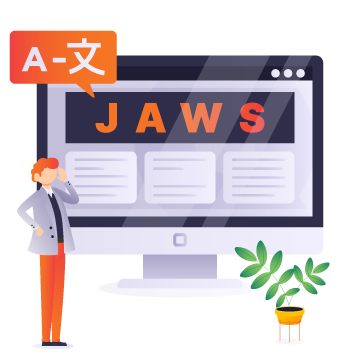
WebTrans Accessibility
WebTrans now supports screen reading software to facilitate visually impaired translators’ work
Translation management systems should help each and every translator thrive. Therefore, we want to make memoQ available for anyone who needs it, including visually impaired translators. With memoQ 10.1, we are rolling out Accessibility Mode in WebTrans to do just that.
When you switch the Accessibility Mode button to ON, text input fields are superimposed over the translation grid cells with their content included, thus making it possible to read and edit the segments as you go using a screen reading software such as JAWS. Inline tags and formatting tags are displayed in these text input fields as raw text; this allows screen reading software to read aloud these tags and enables the user to separate tags from text.
Read more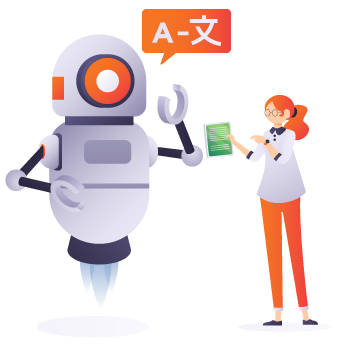
Machine Translation Improvements: DeepL
DeepL’s terminology feature has been improved to help those working with language subvariants
Currently, DeepL’s glossary function is only available for a limited language list that does not contain language subvariants. This introduced limitations for our users when working with subvariants.
In 10.1, we are introducing a tweak that helps override this problem by having memoQ only forward the major language to the DeepL terminology request. In the meantime, we keep the sublanguage for the translation request (as DeepL handles the sublanguages during the translation).
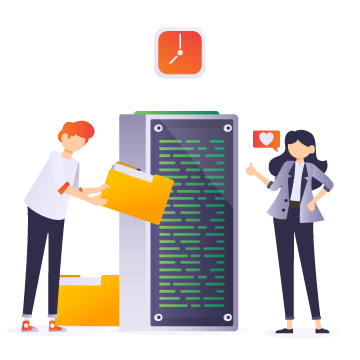
Clean up old e-mail notifications 10.1
Get rid of outdated data, and improve server performance by cleaning up old email notifications
memoQ server stores a large amount of data from old emails and notifications sent from the server to project participants. This can contribute to lower server performance. Now you can get rid of outdated data and improve server performance in one single action.
Server admins and project managers are able to remove old email notifications. This will clean up all individual emails associated with all server projects but also keep the date and subject of the emails as inactive notifications. This can either be a one-time cleanup, or you can schedule regular daily data cleanups.
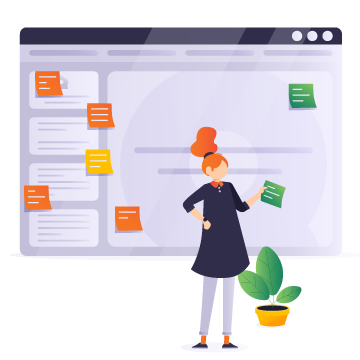
PPTX: Import modern comments as translatable segments
PPTX modern comments are now imported as translatable strings
Modern comments were introduced to Microsoft PowerPoint a few years ago in addition to traditional comments and have been used more and more widely ever since. Up until now, memoQ (as well as other translation management systems) has not been able to import these comments—they needed to be copied and pasted manually. However, from memoQ 10.1 on, modern comments are also imported as strings, so you can translate them with memoQ, and have them appear in the translation output.
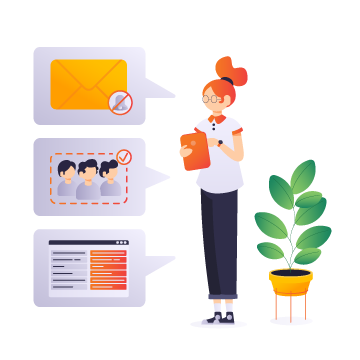
Other user-requested features & tweaks
- Populate numbers-only segments as an automated action in templates
- Disable all emails from a project with one click in the desktop client
- Project managers can select filtered/all users in a project with one click
Are you using an older version of memoQ?
Check out the new features you might have missed!
Change logs
BUG-12045: An error in handling tags may cause generation of statistics using a TM+ type translation memory to fail
BUG-12218: An issue in performing lookup in TM+ translation memories may cause cloud server instances to crash
BUG-12127: An issue with pre-translation using TM+ translation memories may result in an error "Parameter name: Segment contains more placeholders than actual available tags." or may cause memoQ to crash
BUG-12056: Customer Portal: Localization: The Japanese UI has an issue
BUG-11755: For an error in an XML conversion, a TM+ type translation memory created by converting a legacy translation memory may become inaccessible
BUG-12093: memoQ desktop clients may repeatedly disconnect from your cloud server with an error about checking alert conditions
BUG-11714: memoQ may crash when you click into specific target segments and TM lookup is performed accordingly, either with a translation memory lookup error or referring to an object reference not set to an instance of an object
BUG-12254: memoQWeb: An issue with names of certain types of files may prevent you from accessing WebTrans and return you a blank page
BUG-11383: memoQWeb: Coloring of some progress bars are not in sync with respective numeric progress values
BUG-12129: QTerm: Merging termbase entries may cause existing attributes of those entries to disappear
BUG-11487: When you try to perform a batch TMX import, sublanguages of TMX files may not be recognized if the language of the target TM doesn’t include a sublanguage (locale)
BUG-12049: You may not be able to restore a project archive if it includes an XLIFF-based file containing a tag with an anonymous attribute and an empty value, such as <tag ="">
BUG-11629: An issue with storing context information may cause exporting a TM+ translation memory to TMX to fail
BUG-12203: Rejecting or accepting one or more segments unintentionally makes them confirmed, and you can accept or reject locked/read-only segments as well
BUG-3431: Video Preview Tool: The reading speed measured in chars/second may be underestimated for multiline subtitles
BUG-12090: XLIFF2 filter: An issue with whitespace normalization for CCJK languages may cause memoQ to change certain segment IDs upon exporting a document
BUG-12226: You may not be able to open a project for management if you have users originating from Active Directory or Windows SAM assigned to the project
BUG-11611: You may receive a false positive QA warning claiming the translation of a source term is missing from the target when you have a source term with multiple target terms and you include more target terms in the translation
BUG-12173: You may receive an error when you try to select a fragment assembly hit on the Translation results pane
Improvement: Added paginated loading of alerts in memoQ desktop clients to improve startup performance for scenarios with 10k+ alerts
Improvement: memoQ TMS is restarted only once in the course of a backup operation
Improvement: Microsoft PowerPoint (PPT, PPTX) filter: Support added for importing modern comments
Improvement: Predictive typing suggestion includes closing brackets when reasonable
Bugfixes
BUG-12061: A forbidden term may show up as a suggestion in the Translation pane if it's the longest suggestion, too
BUG-10957: A side effect of new security measurements in Microsoft Office Word prevents memoQ from using Word's spell checker because the location used by memoQ and Word to communicate can no more be considered trusted
BUG-12056: Customer Portal: Localization: The Japanese UI has an issue
BUG-11755: For an error in an XML conversion, a TM+ type translation memory created by converting a legacy translation memory may become inaccessible
BUG-12185: For an error in an XML conversion, you may be unable to export a translation memory converted to TM+ format to a TMX file
BUG-11785: Machine Translation: DeepL MT: You may receive an error message when you try to use DeepL in a project with Norwegian (Bokmål) target language
BUG-11589: memoQWeb: If you deliver a document, the "Deliver document" dialog may look the same as if you were not delivering it
BUG-11769: memoQWeb: Instead of a single click, you have to double-click the Warning icon to open the corresponding dialog in Accessibility mode in WebTrans
BUG-11772: memoQWeb: JAWS cannot properly handle the selected tab of dialog boxes in Accessibility mode in WebTrans
BUG-11768: memoQWeb: Keyboard shortcuts are missing from accessibility labels in WebTrans
BUG-11770: memoQWeb: Label missing for the Recycle bin icon in WebTrans
BUG-11764: memoQWeb: The label of the Comment icon does not reflect the icon's state in Accessibility mode in WebTrans
BUG-11773: memoQWeb: The status bar stays enabled in Accessibility mode in WebTrans
BUG-10402: PHP filter: memoQ is not able to properly interpret the opening <?php tag if it doesn't come with a closing ?> pair
BUG-11709: Phrase (Memsource) XLIFF (MXLIFF) filter: You may not be able to import a document if the source part of a segment has a metadata attribute that the target segment doesn't have
BUG-11719: Phrase (Memsource) XLIFF (MXLIFF) filter: You may not be able to import a document with comments consisting of multiple paragraphs
BUG-12099: Phrase (Memsource) XLIFF (MXLIFF) filter: You may not be able to import documents with formatted line breaks
BUG-10737: Predictive typing suggestion does not include closing brackets
BUG-12136: Special characters in folder names may cause memoQ upgraded to version 10.0.10 to fail to open with a message referring to an error in initializing the NGTM engine
BUG-12095: The "Restore" and "Back up" buttons are not visible on the "memoQ backup wizard" window on low display resolution or with high DPI scaling
BUG-11784: The same language code is used for Bosnian (Cyrillic) and Bosnian (Latin) when exporting a memoQ termbase to a MultiTerm XML termbase
BUG-12044: WPML WordPress XLIFF (XLIFF) filter: Exported documents may miss img tags present in the source documents
BUG-11623: XML filter: If you try to import a document with preview and with an associated XSL file, and the size of the preview file exceeds 10 MB, the process may get stuck for a very long time instead of the operation being terminated with an appropriate warning
BUG-11720: YAML filter: Keys containing colons aren't parsed correctly and only the part after the last colon is kept
BUG-11782: You may not be able to add a remote termbase to a project originating from your customer's memoQ TMS when your and their TMS instances are interconnected
BUG-10970: You may receive an error about System.NullReferenceException when you hit "Skip all" in the "Spell checking" dialog
Initial 10.1 release was 10.1.9