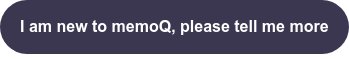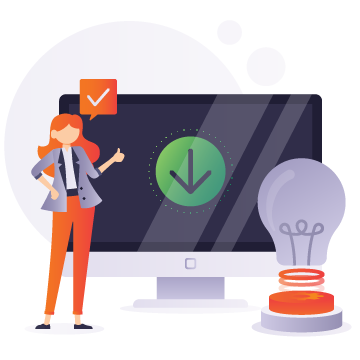
memoQwebの改善
memoQwebには、プロジェクト管理者のためにライブ文書機能とプロジェクト管理機能を含む新機能を追加しました。
memoQwebでライブ文書
プロジェクト参加者が、より効率的にオンライでコラボレーション作業ができるよう、そしてプロジェクト管理者がプロジェクト管理のワークフローをフルに活用できるよう、memoQwebには継続的に新たな改善や機能を追加しています。次のステップとして、オンラインプロジェクトのリソースとしてライブ文書を利用できるようにしました。プロジェクト管理者は、サーバー上にあるライブ文書資料を関連するプロジェクトに追加したり削除したりすることができます。今後もリリースされる機能にも是非ご期待ください。
memoQwebでプロジェクト名を変更可能に
ユーザーの皆さんからいただいたフィードバックやご提案を元に、memoQのプロジェクト管理者と管理者はmemoQweb上でプロジェクト名を変更できるようにいたしました。
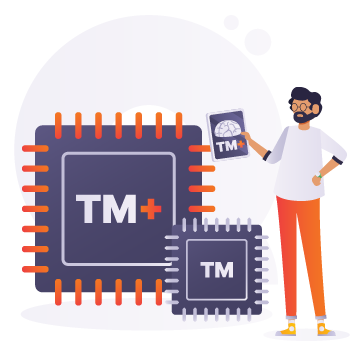
TM+の改善
私たちはベスト・オブ・ブリードの翻訳メモリを提供できるようTM+に継続的に新機能を追加しています。今回は、翻訳の推測機能とユーザーの役割の保存機能を追加しました。
TM+での訳語検索
新たに追加された翻訳を推測機能では、訳語検索を使って用語ベースに登録されていない単語や表現の翻訳を見つけられるようになります。memoQ 10.3以降ではこの機能をTM+と従来の翻訳メモリでご利用いただけます。
ユーザーの役割をTM+に
TM+では、TMのエントリにユーザーの役割を保存したり、ユーザーの役割を維持したままTMのエントリをインポート、変換したりできるようになりました。
ユーザーがTMのエントリを変更した場合、既存のエントリとユーザーの役割が上書きされます。TMXからのインポートやTM+への変換では、同じソースに対して異なる訳文が存在し、それぞれユーザーの役割が異なる場合は、役割が最上位のユーザーのエントリが選択されます。
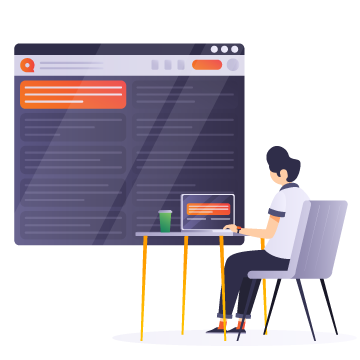
インカントリーレビューの改善
ユーザーからのフィードバックにお応えし、ICRツールに新たな機能を追加しました。
memoQ 10.3のICRツールには以下の機能が登場します:
- PMは新たなICRの設定を選択可能に:ICRのユーザーが、コメントを入れるだけでなく、コメントと編集まで行えるように設定できます。またPMは、ICRユーザーによる編集内容を変更履歴として表示するかどうかも設定できます(ICRユーザーは、ICRエディタ上で表示を切り替えることができます)。
- マイレビュータスクページ:WebTransに簡易版のマイタスクのページを追加しました。ICR文書からであれば左上にある左矢印をクリックすればいつでも表示でき、またICRユーザーがmemoQ TMSに直接ログインした場合はデフォルトのページ上に表示されます。
- 用語に画像が登録されている場合、画像も用語パネルに表示されるようになりました。
- 用語パネルに表示されている用語をアクティブなターゲットセグメントに挿入できるようになりました(使用できない用語以外)。
- 検索に加えて置換も可能になりました。
- ユーザーが素早く参照できるよう、ヘルプメニュー内にキーボードのショートカットキーのダイアログを追加しました。
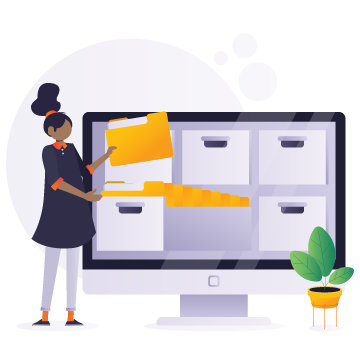
ライブ文書に参照ファイル
ライブ文書への参照ファイルのアップロード方法を改善しました。バイナリとしてインポートするオプションに代わり、参照ファイルの新たなインポートオプションを追加し、更にライブ文書に説明欄を追加しました。
memoQ 10.3以降では、ライブ文書に参照ファイルをアップロードする際のオプションが分かりやすくなりました。インポートフィルタで、バイナリとしてインポートのオプションにチェックマークを入れる必要はありません。また、すべてのライブ文書(参照ファイルを含む)に説明欄を追加しました。これによりPMから翻訳者へ各資料の重要度を伝達しやすくなるので、もう長文メールを書く必要はありません。
また、プロジェクト内のライブ文書資料にアップロードできる参照ファイルは言語を問いませんので、多種多様な参照ファイルをアップロードする(例えば、英独のプロジェクトにスウェーデン語のIKEA のカタログをアップロードする)ことが可能になります。プロジェクト内の参照ファイルはすべて、翻訳対象文書の言語やユーザーの担当に関わらずプロジェクト参加者全員が参照できるので、より幅広く参照ファイルをご活用いただけます。
これらの改善はインカントリーレビューツールの開発時に設計されましたがが、ライブ文書を利用する全ユーザーもご利用いただけるようにしました。
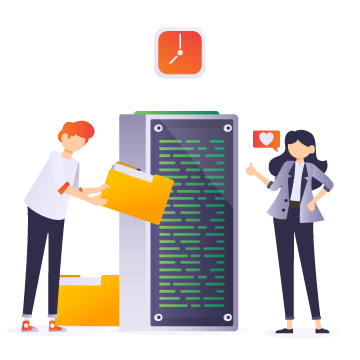
memoQ serverのバックアップツールを刷新
バックアップのプロセスのスピードと安全性を高めるべく、memoQ serverのバックアップツールを刷新しました。これからはmemoQ serverのバックアッププロセスをカスタマイズできます。
ディスク容量の削減、速度の最適化、パフォーマンスの向上のため、より多様な範囲でバックアップが可能です。今後は、どのファイルをバックアップするのかを選択したり、エンタープライズデータウェアハウスがmemoQのデータベースを扱っている場合は、そのデータベースをバックアップするかどうかを選択したりできるようになります。これによりパフォーマンスを最適化でき、皆様の組織のデータ管理ポリシーに沿った運用ができるようになります。
最後に、コードをデプロイメントツールから切り離しました。スケジュールバックアップが行われる際デプロイメントツールがサーバー上で実行されたままになっていた場合にバックアップに失敗してしまう、という可能性が無くなります。
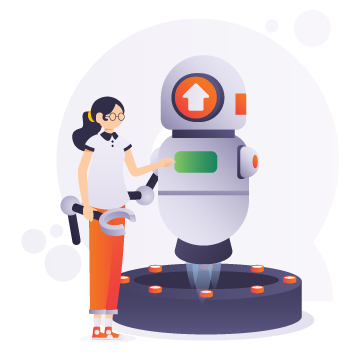
機械翻訳の改善
memoQの機械翻訳機能の改善に加え、新たにCustom.MT用プラグインが登場しました。
ネイティブモデル用にGoogle Advanced MTプラグインをリニューアル
Googleの機械学習のインフラストラクチャーは進化しています。Googleの機械学習プラットフォーム (AutoML) のカスタムモデルは新たな形へと変化しました。旧モデル (レガシーモデルと呼ばれていたもの) は廃止され、新たなモデルはネイティブモデルと呼ばれるようになりました。
私たちは、新しくなったAutoMLサービスのカスタムモデルを利用できるようにプラグインをアップグレードしました。新たなプラグインにはレガシーモデルとネイティブモデルの両方が含まれます。
Google Advanced MT - PEM証明書の認証オプションを追加
安全性をより高めるために、ユーザー各自がmemoQとGoogleの間を行き来する翻訳データを暗号化するPEM証明書を使ってGoogle Advanced MTプラグインを使えるようになりました。
編集距離レポートをWebPMでも
編集距離レポートでは、翻訳者やレビュー担当者がどのくらいの分量を処理したか、またTMやMTがどのくらい役立ったかなどを可視化することができます。編集距離レポートを生成する際、memoQはソーステキストをターゲットテキストに変換するのに要した編集量を計算します。この編集距離レポートをWebPMでも作成できるようになりました。
WCF経由のチャンク形式でダウンロードするプラグイン
memoQ serverとmemoQデスクトップクライアント間の通信速度と信頼性を向上させるため、MTプラグインのデータ通信を新しくしました。
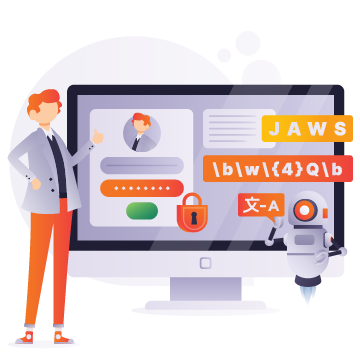
その他の機能と改善
安全対策として既定の挙動を調整, 正規表現タグ化ツールにLookaroundを導入
- 安全対策として既定の挙動を調整
memoQ serverで提案される既定のパスワードを改善しました。 - WebTransのアクセシビリティの改善
- 翻訳結果を表示する際、スクリーンリーダーに、選択された翻訳結果とそのマッチ率も読み上げさせられるようになりました。
- また、画面を更新しても、WebTransはアクセシビリティモードの設定内容を記憶したままになります。
- 正規表現タグ化ツールにLookaroundを導入
正規表現を設定すれば、テキストの一部をインラインタグに変換できます。正規表現は順次作成できますが、これまでは後から作成した正規表現ルールは、それよりも前の正規表現で既に変換されているテキストに適用されていました。新しい機能では、先読み・後読みの正規表現を作成することができ、後から作成した正規表現ルールでも元のテキストを検索することができます。 - オンラインプロジェクトでもロック/ロック解除が可能に (memoQweb)
ロック/ロック解除 (memoQ 10.2で登場) がmemoQwebでも利用できるようになりました。 - パッケージワークフローがTM+に対応
フィルタリングされたパッケージ (プロジェクト内の1つまたは複数のTMから1つのTMXを作成した) をインポートする際、新しく作成されるTMは、元のTMが1つでもクラシックTMであればクラシックTMとなり、元のTMが全てTM+であればTM+となります。 - CMS APIがCORSに対応
CMS APIをウェブベースのGUIを使って、アプリケーションと安全に連携できるようになりました。セキュリティを最優先しつつ、より簡単にGUIとmemoQとを連携させることができます。
古いバージョンのmemoQをご使用中ですか?
ご使用になれていない新機能がござます!
Change logs
BUG-12679: A wrong help topic opens when you click the Help icon in the Image transcriptions page
BUG-12419: Adobe InDesign (IDML, INDD) filter: memoQ tries to invoke Language Terminal for conversion when importing an IDML file if the file name also contains the INDD extension somewhere before IDML
BUG-12800: Calls to the CMS API are blocked by CORS policy
BUG-12684: CMS API: For an inconsistency in handling dates and times, local times are converted to the time zone of memoQ TMS, while dates specified as UTC are left intact
BUG-12701: Creation of projects and QA reports may fail under heavy load for an error in how strict file exclusion policy the light resource manager employs
BUG-12686: For an issue with managing language settings in project templates, you may not be able to configure translation memories belonging to sublanguages as additional translation memories
BUG-12369: HTML filter: When importing PHP strings is turned on, the opening angle bracket is converted to the < HTML entity during export
BUG-12784: If track changes is turned off for the translator during project creation, but turned on for Reviewer 1, it will not be available for Reviewer 1 either.
BUG-12392: If you convert a legacy translation memory to TM+ with Korean source, you won't get expected hits when performing a lookup
BUG-11393: If you insert a concordance search result while tracking changes is turned on, the insertion won't get tracked
BUG-12719: Machine Translation: ModernMT: An update to the MT provider's language codes caused a mismatch between memoQ and ModernMT when negotiating Farsi language
BUG-12655: memoQ may report a communication issue with memoQ TMS when you try to add new entries to a TM+ translation memory in the Translation Memory Editor
BUG-4773: memoQ reverts to not look for updates automatically after installing and update
BUG-12767: memoQ TMS: If you have a multilingual project, auto-translation for the same segment for a specific language is invoked as many times as many target languages in your project have an auto-translation rule configured
BUG-12761: memoQWeb: Confirming a segment into a double-context TM saves the pre-context and post-context to the document
BUG-12728: memoQWeb: Data stored in meta fields of LiveDocs corpora are not shown for LiveDocs hits in the Concordance window as those of TM hits are
BUG-11187: memoQWeb: If you select and overwrite a word to which a comment has been added, the comment gets deleted rather than staying attached to the first letter of the new word as in memoQ desktop clients
BUG-12776: memoQWeb: When you add a comment to a segment, the time and date on the dialog is recorded according to your local time, however it is saved using the server's local time and this value is displayed later
BUG-11382: memoQWeb: When you run QA and it finishes without finding any issues, a misleading dialog may appear with a blank issue list
BUG-12594: QTerm: Closed discussions may be displayed in the Translation results pane for the related term when the current source segment contains that term
BUG-11602: Regex tagger built on memoQ considers any character following a {memoQ tag} as a character at the beginning of a line
BUG-12707: Regex Tagger filter: An error in saving the values of the Tags and entities filter configuration page may corrupt the filter configuration file
BUG-12725: Regex tagger filter: Tagging may behave differently in different memoQ versions
BUG-12845: Regex Tagger filter: You may receive an error when you try to edit a filter configuration and have an example text containing one or more tab characters
BUG-12538: Regex Tagger filter: You may receive an error when you try to edit a previously created filter configuration for a faulty change in handling new line constructs
BUG-12750: The Customize smart quotes dialog uses a font type different from what is set in Options > Appearance > Editor fonts > Font family and size, and this difference may mislead you to think memoQ applies wrong smart quotes in the translation grid
BUG-11017: When the operation of editing a LiveDocs corpus times out after an idle time of 5 minutes, you may lose your selection in your alignment pair
BUG-11094: When you resize the Concordance window, the Meta information column is not resized, while the others are
BUG-12848: XLIFF 2 filter: An issue with whitespace management may prevent you from exporting documents to JA, ZH and TW
BUG-12190: XLIFF 2 filter: You may not be able to import a document if multiple note attributes have the same ID
BUG-12038: XLIFF filter: You may be unable to import a document if it contains a trans-unit element with empty source element
BUG-12780: You may be unable to get search results from a termbase if the results would include an entry with an empty target term
BUG-12743: You may not receive search results from a termbase for an issue with ordering hits
BUG-12715: You may receive a "Range's end must not be beyond plain text's end" error when you navigate to a segment and wait for fragments to appear in lookup results
Improvement: memoQWeb: Enhanced the usability of the Add an LQA Error dialog in WebTrans
Improvement: Microsoft PowerPoint (PPT, PPTX) filter: Added support for extracting translatable contents from lnk-c tags
Bugfixes:
BUG-12025: A custom auto translation rule defined using a regular expression may capture a wrong number group
BUG-12638: Creating an analysis report or running pre-translation may fail for template-based projects with sublanguages if the Details by source or the Create project TM option is turned on
BUG-12527: Customer Portal: Even though your action is confirmed, you may not be able to actually change role of users in the customer role
BUG-12027: If you have a segment starting with a capital letter and your TM+ translation memory contains a very similar match differing only in initial capitalization, memoQ makes the initial letter of the match uppercase
BUG-12238: Localization: memoQWeb: Enhanced German text about allowing using packages for translation and review in parallel when creating a project
BUG-12621: memoQ TMS: Logs may contain duplicate entries about shadow copy operations documenting backup processes
BUG-12269: memoQ XLIFF (MQXLIFF, MQXLZ) filter: You may receive a "The given key was not present in the dictionary" error when trying to import a document
BUG-12595: memoQWeb: The "Show changes" drop-down menu and the "Toggle track changes" button may stay inactive
BUG-12216: Microsoft PowerPoint (PPT, PPTX) filter: If a document contains merged cells in a table, you may find unidentified text in some source segments actually coming from the merged cells other than the first merged cell
BUG-12374: Multilingual Delimited Text (CSV, XLSX) filter: If an Excel document or a CSV file contains a cell or value with an inline line break consisting only of a single r (CR) character, memoQ may fail to place quotes around the cell's contents in the exported document
BUG-12635: QTerm: If you convert an online memoQ termbase to a QTerm termbase, local copies of affected projects checked out before the conversion may no longer be able to access the termbase
BUG-12355: Really huge numbers of alerts may cause memoQ TMS to crash and to report database-related errors
BUG-12528: Security: memoQWeb: Users can see all unassigned projects when starting a discussion topic in WebTrans
BUG-12536: When you apply a filter to your translation grid, memoQ does not ignore deleted comments and displays a segment even if only its deleted comments match your filter criteria
BUG-12534: When you perform manual term lookup, memoQ fails to observe the “Treat sublanguages as separate languages in TB lookup” setting and shows sublanguages in alphabetical order
BUG-9895: When you use auto-propagation and confirm a segment, under rare circumstances you may find segments consisting only of a single (yet usually longer) URL marked as 99% to 101% matches, even though the URL inserted by memoQ is completely different
BUG-12617: WPML WordPress XLIFF (XLIFF) filter: Document import may fail for specially crafted documents with multiple part labels
BUG-10912: XLIFF filter: You may find redundant spaces added after line break tags in XLIFF documents with a CCJK source and a non-CCJK target language for an error in how whitespaces are normalized upon export
BUG-12549: You may find TM+ translation memory hits being inconsistent in using lowercase and uppercase letters for the Chinese (PRC) to English language pair
BUG-12271: You may receive an "Object reference not set to an instance of an object" error while creating an analysis report or running pre-translation for a template-based project with sublanguages if the Create project TM option is turned on
Initial 10.3 release was 10.3.10