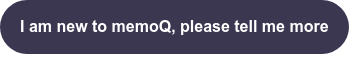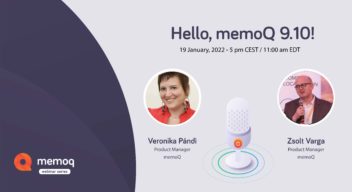ビジネス分析
新しいビジネス分析機能により、翻訳プロジェクトについてより多くの情報が得られるようになりました。ワンクリックでレポートを簡単に作成し、ダウンロードできます。レポートとして出力される.csvファイルには、memoQプロジェクトに関する詳細な情報(ソース、クライアント、翻訳者、フィルタ、期限など)が含まれています。独自の分析ツールでこの.csvファイルを使うことで、必要なインサイトを得ることもできます。
ビジネス分析は、memoQ serverのユーザーだけが利用できる機能で、memoQWebインターフェイスからレポートの作成やダウンロードが可能です。レポートを作成したり、レポートにアクセスしたりするには、画面の左側にある[レポート] タブを開きます。既にレポートを作成している場合は、ここに表示されます。
レポートを作成するときには、レポートの名前、説明、およびデータを取得する日付範囲を設定する必要があります。完成したレポートはレポート一覧に表示され、.csvファイルとしてダウンロードできるようになります。レポートには、ユーザーのmemoQプロジェクトに関する以下のような情報が含まれます。
- プロジェクトデータ:プロジェクト、クライアント、サブジェクト、ドメイン
- 文書に関するソース情報:作成日、作成者、コンテンツコネクタからのものかどうかなど
- インポート/エクスポートデータ
- ファイルの名前と拡張子
- 文書サイズ、単語数
一度作成したレポートには、過去のある時点の内容が反映されているため、後から更新したレポートが必要になった場合は、新たにレポートを作成する必要があります。[ビジネス分析] ダッシュボードでは、すべてのレポートに関連する作成日も確認できるので、必要に応じてレポートの整理や検索を行えます。
ビジネス分析からレポートをダウンロードしたら、そのレポートを選択した分析ツール(ExcelやPowerBIなど)に読み込ませて、さらに作業を進め、必要なインサイトを得ることができます。
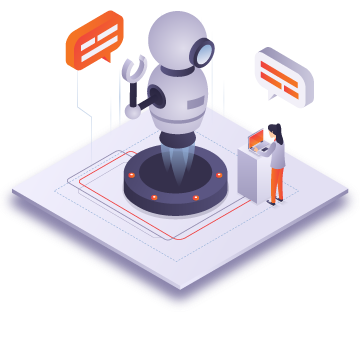
機械翻訳に関する刷新
プロジェクトで機械翻訳を利用しているユーザーに朗報です。DeepLプラグインに2つの新機能(フォーマリティの設定と用語集の使用)が追加されたほか、機械翻訳エンジンeTranslationで使用できるmemoQ用プラグインも登場しました。
DeepLがより便利に
DeepLプラグインに2つの新機能が追加されました。
一つはフォーマリティ機能です。文語体で翻訳するか、口語体で翻訳するか選択できます。この設定は特定の言語でのみ利用できます。
もう一つは用語集機能です。DeepLプラグインを設定すると、用語集がパネルに一覧表示され、プロジェクトにインポートできるようになります。1つの言語ペアにつき1つの用語集しか使用できません。また、用語集を更新するには、その用語集を削除し、更新されたバージョンをインポートする必要があります。memoQ(または他のCATツール)は、DeepLのウェブサイトで作成された用語集を使用できません(その逆も同様です)。
eTranslationへの対応
国境を越えたEUプロジェクト(公共部門や法律分野の正式文書など)を扱う際、それがフォーマット済みの文書であれプレーンテキストであれ、多くのEU専門家が信頼する機械翻訳エンジンとしてeTranslationを利用しています。memoQ 9.10から、サポート対象プラグインに欧州連合のeTranslationが加わります。eTranslationはEUの全言語に対応しており、その他のサポートされる言語も増えています。

用語ベース関連の改善
最後に、memoQ 9.10では、ユーザーからの要望から選ばれた、小さいながらも大きな違いをもたらす機能もいくつか導入されています。9.10を使用すると、用語ベースエントリ内の用語を並べ替えることができます。さらに、以前にエクスポートしたライブ文書資料を一度にインポートしたり、またはエクスポートした.zipファイルの中からインポートする文書を選んだりすることもできます。
用語ベースに2つの便利な機能を追加しました。
用語ベースのエントリにはソース用語とターゲット用語が含まれていますが、1つのソース用語に複数のターゲット用語が登録されている場合や、その逆の場合もあります。このような場合、用語は追加された順番に保存されます。今回、このような用語を保存する順序を変更できるようにしました。保存する順序を変更するには、並べ替えたい用語をクリックし、右側の矢印で希望する位置に動かすだけです。
あるユーザーから、「忙しいときに、Ctrl+Eで用語を追加した後に、ペインを閉じる前に [追加] ボタンをクリックし忘れることがよくある。そうすると変更が保存されないので、同じことをやり直さなければならない」という報告を受けました。この問題に対応するために、今後はペインを閉じる際に、未保存の変更に関する警告が表示されます。
エクスポートしたライブ文書のインポートの簡略化
これまでは、ライブ文書をmemoQから.zipファイルとしてエクスポートした場合、まずその.zipファイルを解凍しなければmemoQに再インポートできませんでした。9.10からは、エクスポートされた.zipファイルのコンテンツ全体をインポートすることも、インポートに含めたい特定の資料文書を選択することもできます。
古いバージョンのmemoQをご使用中ですか?
ご使用になれていない新機能がござます!
Change logs
Improve "Verify well-formedness against source" QA option for inline tags to catch ...
Project listing for memoQ desktop client is suboptimal
Project listing for memoQWebNext is suboptimal
Bugfixes:
BUG-10337: A memory leak occurs when creating statistics with homogeneity in online projects
BUG-10585: Creating a view in a local copy of a project for both unlocked segments and non-repetitions includes the repetitions
BUG-10490: If saving a document during import takes longer time than expected multiple times, a deadlock may prevent completing document import tasks
BUG-10607: If you ignore a word marked by the spell checker in the translation grid via the context menu, the red underline will not be removed
BUG-10547: Machine Translation: Microsoft MT: Tigrigna and Tatar may be reported as unsupported languages
BUG-10674: Machine Translation: ModernMT: Various tag issues fixed by the plugin's provider
BUG-10623: memoQWeb: Marked text with comment disappears from the source segment when you edit the target segment in WebTrans
BUG-10618: memoQWeb: Row history may display wrong author and timestamp for segments the current user did not edit, as well as ordering of changes may be reversed
BUG-9723: memoQWeb: You may be unable to change deadline for parts of sliced documents
BUG-9966: Microsoft PowerPoint (PPT, PPTX) filter: You may be unable to import a document along with master slides
BUG-10049: Microsoft Word (DOC, DOCX) filter: You may not receive a warning during document import if memoQ cannot create a preview for your document as its size would exceed the 10 MB limit
BUG-10559: Normalized edit distance is accidentally called average edit distance in Edit distance reports made via Statistics
BUG-10692: QTerm: If you import terms to a termbase which has a previous version of entries, the wildcards (asterisk and stem pipe) are kept even if they are not present in the file to import, and match type is also kept
BUG-10392: QTerm: If you try to search and replace metadata, memoQ may ignore some meta-fields, such as the entry-level Note and the term-level Example field
BUG-10504: QTerm: You cannot properly import SDL Multiterm termbases with multiple images added to a single term
BUG-10570: The Web search window may not respond when you invoke it from the translation grid
BUG-10469: When you import a project package with embedded termbases containing entries with empty Creator field, memoQ may end up creating empty termbases
BUG-10630: XLIFF 2 filter: You may not be able to import files with zh present as a language code
BUG-10600: You may not be able to create an online project using a template unless all target sublanguages matches the languages in the manually added termbases
BUG-10465: You may not be able to create an online project using a template unless all target sublanguages matches the sublanguages in the manually added termbases
BUG-9839: You may not be able to perform pre-translation unless you select a TM/corpora (for example, you cannot pre-translate documents with leveraging only fragment assemblies)
BUG-10655: You may not be able to register local TMs
Improvement: Machine Translation: Google Cloud Translation Advanced plugin: You can now configure which regional service endpoint to use
Improvement: More history timespan options made available for Business Analytics reports
Improvement: SRT filter: You can specify a custom shortcut to insert a line break in a segment when you need a multiline translation
Improvement: Performance and reliability improved for auto-translation features
Improvement: memoQ remembers the options you select on the Bilingual export wizard dialog to streamline subsequent exports with the same settings
Improvement: If you click a link shown for an entry in a QTerm termbase, memoQ opens the default browser instead of forcing Microsoft Internet Explorer to launch
Improvement: The preview of the Web search feature uses the same web browser technology that the document preview uses instead of Microsoft Internet Explorer
Bugfixes:
BUG-10266: Machine Translation: DeepL MT: An issue in the MT provider service may cause pre-translation or lookup to fail for certain segments
BUG-10198: XLIFF filter: You may not be able to import XLIFF documents with sublanguage codes not supported and not recognized by memoQ
BUG-9877: Help: The Help button in Content Connector client takes you to a wrong page
BUG-10326: Machine Translation: DeepL MT: You may receive incomplete translations for long segments
BUG-10166: You may receive an error if you add an abbreviation and then re-segment the document while a filter is in effect
BUG-10247: Content Connector: Git connector: You may receive an error claiming that the remote branch called 'translation' specified in the localBranchName parameter cannot be found
BUG-10453: Machine Translation: DeepL MT: If you remove a glossary and import a new one for the same language pair, you may not be able to use the new one
BUG-10348: WorldServer Project Package (WSXZ) filter: Files in the package will have the name of the package instead of the original file names
BUG-9973: Customer Portal: memoQ may ignore the "Include spaces" setting specified for an analysis reports as automated actions in project templates to be used by Customer Portal, and the default "Yes" value is assumed
BUG-10258: You may not be able to import Outlook Mail (msg) files for alignment to a LiveDocs resource
BUG-10350: Machine Translation: eTranslation MT: You may receive a false warning about an unsupported language
BUG-10218: Multilingual Delimited Text (CSV, XLSX) filter: If a field value starts with a space and a newline (" n"), the new-line tags are moved to the end of the fields or are removed
BUG-4541: If a top-level domain (TLD) consists of 4 or more characters, the "Populate number-only segments" feature will only insert part of the TLD to the target segment
BUG-10144: TM-driven segmentation in pre-translation may cause an error if statistics is disabled
BUG-10214: memoQ Server WS-API: Project history does not show document history in the History panel if the project has been created via WS-API using a template, and the document name contains special characters
BUG-3490: A project manager holding membership in the "Project managers" group may be unable to clone a package-based online project for access denial, even if the project has been created by that user
BUG-10288: You may run into an error when trying to perform a QA check, and an item in the active non-translatables list contains an "ß" character, and the same word is written with "ss" characters in the document
BUG-10172: QTerm: You cannot add a termbase to a project unless it contains all of the project's languages
BUG-10153: Regex text filter: You may be unable to export exceptionally large (100+ MB) files
BUG-10216: Some sublanguages are not recognized or are wrongly mapped when you try to import an SDL Multiterm XML file into a memoQ or QTerm termbase
BUG-10273: Web search uses a deprecated version of the web browser control, which may be refused by some IT Security departments
BUG-10117: memoQWeb: You cannot open a document for translation from the memoQ PM desktop client if the connected memoQ server has only PM licenses available, and does not have available Translator Pro or Web licenses
Improvement: If you have a non-translatable term and a source segment contains a word beginning with that term and some numbers, the "Populate number-only segments" command considers it as a number-only segment and inserts the non-translatable in the target segment
Improvement: ModernMT plugin upgraded from version 1.7.4 to 1.7.6
Improvement: The auto-pick list observes term sorting settings
Bugfixes:
BUG-10217: Help: There's an incorrect link in the German help pages
BUG-10114: If a user is not member of the Project Managers group, but is set as project manager in a specific project, the user is not able to assign documents within that project to project members in the desktop client
BUG-10075: Inconsistent warning shown in the Advanced find and replace dialog concerning case sensitivity and regular expression status
BUG-10029: Language Terminal: You may be unable to synchronize LT users to memoQ server
BUG-10175: Machine Translation: DeepL MT: You may not be able to import glossary files containing ampersand characters
BUG-9856: memoQ may become unresponsive when you display the View pane and switch to preview
BUG-9726: memoQWeb: A short timeout in WebTrans may cause the user to lose some translations
BUG-10140: memoQWeb: An obsolete compatibility error message suggests using legacy browsers
BUG-10174: memoQWeb: Copying source tags to the target may result in wrong or seemingly wrong tag order
BUG-10046: memoQWeb: For an incorrect time zone handling, you may not be able to open and deliver a document shortly before the deadline
BUG-10070: memoQWeb: Update may fail if .NET Core Hosting Bundle v3.1 is installed and v2.2 is not installed
BUG-9600: memoQWeb: You cannot define different Hunspell dictionaries for different sublanguages and have memoQ remember your choices
BUG-9919: Microsoft Excel (XLS, XLSX) filter: New line tags may become x000D characters in exported Excel documents
BUG-10031: Microsoft Word (DOC, DOCX) filter: Some special characters may cause the export to fail when tracked changes is enabled
BUG-10109: Regular expressions containing the itag or mtag tokens are considered invalid by the Regex Assistant
BUG-10167: RTL/LTR markers cannot be inserted with shortcut or from custom ribbon group
BUG-10170: SDL Trados Studio Package (SDLPPX) filter: You may be unable to export an SDL package to an SDLRPX file
BUG-10176: Security: Members of the Project Managers group may change the password of the admin user
BUG-9956: The "Longest source term hides shorter matches" option hides the longer matches in favor of shorter ones
BUG-10123: Translated segments may not be auto-propagated properly to segments with different formatting
BUG-10128: Words you've just added to an ignore list may keep the red underline suggesting they contain an error for a while
BUG-9963: Wrong target text is highlighted for warnings on non-translatables missing in the HTML version of the QA report
BUG-10142: XLIFF 2 filter: You may fail to import documents with segments containing only non-breaking spaces
BUG-10165: You can inadvertently update a project's translation memory if you confirm changes made to the local copy of an already archived or deleted online project
BUG-9386: Your license file may render invalid even if you don't change or don't significantly change your computer's hardware
Bugfixes:
BUG-9875: Cannot resize all grid columns in the "TM settings" dialog
BUG-9981: Content Connector: CC may be unable to deliver translations to GitHub after the repository changed
BUG-9468: Content Connector: Files may not arrive back to the GitHub content source after delivering them in memoQ
BUG-10098: Content Connector: You may receive a "Failed to store translation. Cannot push non-fastforwardable reference" error when memoQ tries to delete a file via the Git Connector
BUG-9883: Documents exported to Table RTF format may become corrupted under special circumstances
BUG-9881: Figures in statistics reports/tables fail to exhibit proper local decimal separator, and always use the dot
BUG-9855: If a project is created via Customer Portal, memoQ does not observe the configured document import filter settings
BUG-10025: If you import documents via Customer Portal with default settings, embedded images are also imported
BUG-9823: memoQ fails to export an MQXLIFF document from an online project to a location in the course of an automated action defined in a project template if the same document has already been exported there previously
BUG-4219: memoQ server may report timeout while looking up translation memory entries
BUG-9700: memoQ Server: An issue with XLIFF export may prevent you from archiving a project
BUG-10005: memoQWeb: If you click a link in a discussion, you are taken to a wrong segment in the translation grid
BUG-9978: memoQWeb: The URL to a segment in a translation document associated with a link in a discussion is wrong
BUG-4937: Microsoft Visio (VSD, VSDX) filter: An error in a 3rd party library may prevent you from importing or exporting certain Visio documents
BUG-9913: Microsoft Word (DOC, DOCX) filter: You may find Microsoft Office Word struggling to open a document exported from memoQ if it contained imported charts and alternate chart text
BUG-9778: Project progress indicator may not be correct for empty projects
BUG-9940: QTerm: If you export a multilingual termbase to Multiterm format, the exported file may miss some languages and the corresponding terms
BUG-9786: QTerm: Trying to delete multiple terms in an entry, all displayed on the same page, may result in an error
BUG-9747: SDL Trados Document (SDLXLIFF) filter: memoQ may fail to import groups of translation units if more than one of them at the same level are non-empty
BUG-9970: Some of the settings for find and replace operations were not saved and were therefore reset to their defaults when you closed memoQ
BUG-4791: Terminal Server Config Tool: You may receive an error when you try to change the spell-checker from Hunspell to Word, or when you visit the Auto-update tab in the Terminal Server Configuration Tool
BUG-9891: The filter named "Projects that need your attention" for online projects failed to show active projects
BUG-9849: XLIFF2 filter: You may receive an error during export, even though the exported document is created
BUG-9724: You may be unable to import an update package for a language added to the project later for missing segmentation rules
BUG-9916: You may be unable to open a project created using Customer Portal in memoQ TPro or PM
BUG-4083: You may receive unexpected results when importing terms to a termbase from an Excel file containing forbidden terms if the term separator is formatted red just like the forbidden terms themselves
Initial 9.10 release was 9.10.11