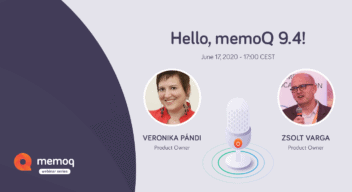負荷の軽減:複数のリソースを同時に活用する
翻訳メモリ (TM) や用語ベース (TB)、ライブ文書などのリソースは、まさにローカリゼーションチームの生命線です。 memoQユーザーは毎日、そのような何百ものリソースにアクセスしたり、作成や交換、インポート、アーカイブ、削除などの作業を行っています。そのような作業をすべて追跡するのは容易ではありません。 そこで今回の機能強化では、そのようなリソースにかかわる最も一般的な操作をバッチ処理できるようにすることで、作業負荷が少なからず軽減されています。
memoQ 9.4では次のことができます:
プロジェクト内で複数のライブ文書資料を追加/削除する。
サーバーマネージャ(デスクトップとブラウザ)でユーザーグループに対して「リソースを一括削除できる」権限を付与する。
複数の翻訳メモリ、用語ベース、ライブ文書資料を削除する(エクスポートするオプションも有り)。
複数の翻訳メモリ、用語ベース、ライブ文書資料から一括でエクスポートする。
複数の翻訳メモリファイルをインポートする。
新しいコンテキストメニューオプションで「すべて選択」する。
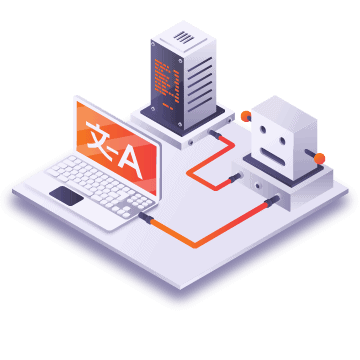
面倒な操作をなくし、作業効率が大幅に向上:機械翻訳プラグインの改善
企業や言語サービスプロバイダーでは、特に大規模なプロジェクトにおいて、機械翻訳 (MT) の使用量が増加しています。そのような傾向に注目するmemoQは、機械翻訳プラグインのパフォーマンスや信頼性を向上させる方法を常に模索しています。
ここでは、memoQ 9.4の機能強化をいくつかご紹介します。
Microsoft MTプラグイン。機械翻訳の対象外にするセグメントの設定が可能になりました。
Intento MTプラグイン。タグ付けされた文書を翻訳する際の問題が修正されたほか、Smart Routingの誤動作も解消されました。また、特定のセキュリティ要件やネットワーク上の制限があるユーザーのために、HTTPプロキシにも対応しました。
プライベート機械翻訳プラグインの統合がともて簡単になりました。
Tilde。コード処理に関する小さな、しかし重要なアップデートが行われました。これは主に、ノルウェー語に関連しています。

「ゾンビ」を排除 - リソースコンソールを改良
リソースのメンテナンスや使用を追跡するのは大変な作業です。あの翻訳メモリ (TM) はまだ使われているだろうか?あの用語ベース (TB) は最近変更されただろうか?もう使われておらず、貴重なサーバースペースを無駄に取っている「ゾンビ」はどのリソースだろうか?
このような疑問は、今回のリソースコンソールの改良により過去のものとなりました。すべてがより明瞭に、軽快に、そしてよりスマートになっています。
フィルタフィールドや並べ替えオプション、メタデータを表示するための列を刷新したことにより、常にリソースの全体像を把握できます。
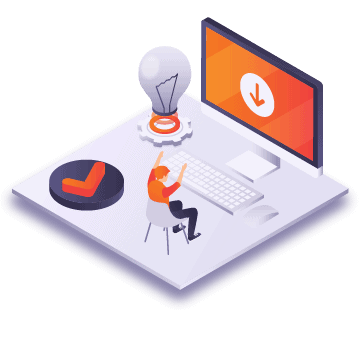
memoQWebを使った新しい割り当てワークフロー
プロジェクトの締め切りが変更された。またか…。
しかし、memoQ 9.4なら大丈夫。予期せぬ事態にも備えています。memoQWebの翻訳ページで複数の文書を選択して、指定された担当者や期限、ステータスをまとめて変更できるようになりました。心配はいりません。

コンテンツコネクタ:完全なインテグレーション
インテグレーションを完全に実現するコンテンツコネクタ。そればかりか、インテグレーションのカスタマイズまで可能です。インテグレーションの可能性は、コンテンツ管理システム(CMS)や製品情報システム(PIMS)、コンポーネントコンテンツ管理システム(CCMS)、マーケティングオートメーションシステム、その他さまざまなシステムへ無限に広がります。memoQのビジネスサービスチームの熟練したサポートにより、お客様固有のニーズに合わせてカスタマイズされたインテグレーションが実現します。
memoQ 9.4では、memoQのビジネスサービスチームの作業をさらに強化するために、コンテンツコネクタに変更を加えました。その変更はどれも、memoQのチームがお客様に対して、お客様の業界やチームに固有のユニークな要件に適したソリューションを提供できるようにすることを目的としています。コンテンツコネクタの改良によって、コンテンツ管理システムとの自動インテグレーションに向けた開発が容易になり、搭載できる機能の幅も広がります。
この目的を達成するために、コンテンツコネクタのコネクタの導入は、memoQのリリースサイクルやそのライセンス供与プロトコルには依存しなくなります。つまり、インテグレーションを模索しているお客様を支援するときに、memoQのビジネスサービスチームがすぐに利用できる選択肢の幅が広がるのです。
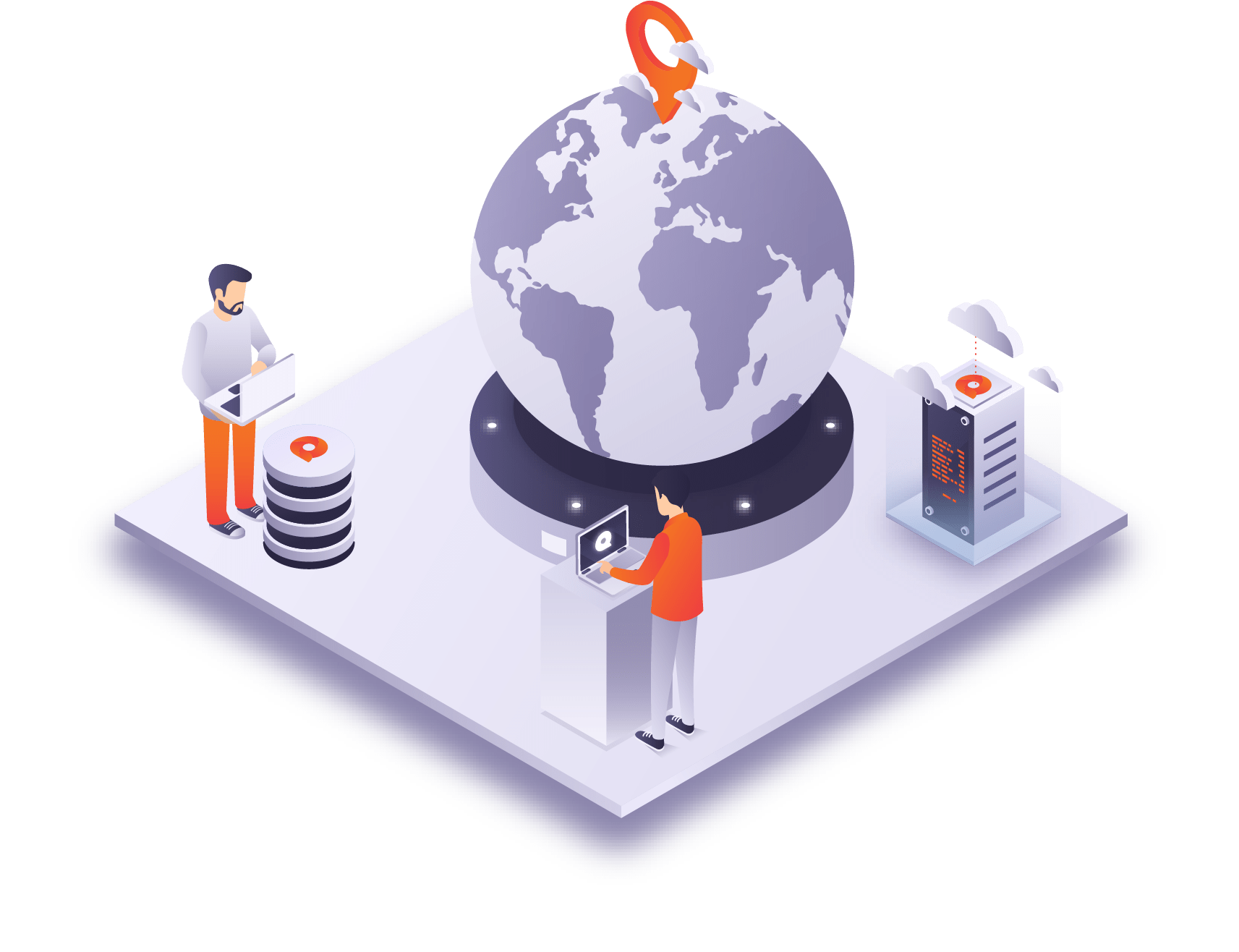
Protemosを使えば、インテグレーションはワンクリックで完了
ProtemosとmemoQとのインテグレーションが実現したというニュースを耳にされましたか?
Protemosとのインテグレーションについては多くのユーザーからご要望をいただいていましたが、今回、この2つのシステム間でスムーズなプロジェクトの移行が可能になります。これまで、手作業のコピー&ペーストに多くの時間と労力が費やされてきましたが、今回の新しいインテグレーションによって、プロセス全体が合理化されます。
たったワンクリックの操作で、memoQの言語ペアや期限、クライアント情報、ファイルなどの詳細をProtemosのプロジェクトで再現できます。また、逆方向の操作も当然可能で、Protemosのプロジェクトを簡単かつシームレスにmemoQに取り込むこともできます。
このインテグレーションでさらに魅力的なのは、使用方法やセットアップがとても簡単なことです。わずか数分で作業ができ、特別なトレーニングは必要ありません。
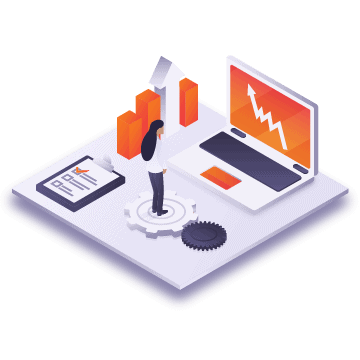
注目すべき機能:Trados Studio翻訳メモリの直接インポートと文章校正
「カイゼン」の精神に基づき、memoQ 9.4ではその他の機能強化も行われています。
文書校正:一度だけ無視する。これまでの機能では、エラーが発生した1つのインスタンスだけでなく、セグメント全体がスキップされていました。memoQで文章校正を実行する必要がある人にとって、今回のアップデートはとても役立つに違いありません。
Trados Studio翻訳メモリを直接インポートする。SDLTM形式のファイルをパッケージ外でもmemoQの翻訳メモリに直接インポートできるようになったので、SDL Tradosを使用するパートナーとコラボレーションしているユーザーにとってメリットが生まれます。
As we strive to further develop memoQ for the specific needs of various industries, we would like to invite our users to partake in our Usage Data Collection, which we are expanding in memoQ 9.4.
With the full consent of users, and on an opt-in basis, of course, we will be able to collect demographic data. By doing this, we will be able to get a better handle on user needs and concerns and provide even more useful and relevant product updates.
Change logs
BUG-813: Adobe PDF filter: An error in the Aspose library causes out of memory exception when importing a document
BUG-3660: An incorrectly formatted currency code can make quotes on Customer Portal unreachable
BUG-3697: An issue related to the login process of Active Directory users may cause memoQ Server to not provide CAL licenses to such users for the false reason of unsuccessful login attempt
BUG-3443: Machine Translation: Amazon MT: Poor information on terminology import failures
BUG-3619: Machine Translation: DeepL MT: Pre-translation may not work for Japanese
BUG-3646: Machine Translation: Kantan MT: The plugin may not work because of unaligned communication of supported languages
BUG-3631: memoQ Server WS-API: If you add a segment to a translation memory using the WSTM API, you may find its contained tags appearing in different order in the result of a corresponding lookup operation
BUG-3424: memoQ Server WS-API: Online projects created in Plunet may disappear in memoQ in rare errors related to document delivery
BUG-3686: memoQWeb: The status of a Customer Portal customer may be different in the new and the legacy PM application
BUG-3684: memoQWeb: The telemetry opt-in dialog contains a typo
BUG-3682: memoQWeb: The translation of "Admin" button is incorrect in German
BUG-3452: memoQWeb: You cannot log in to memoQ using your Active Directory or Windows credentials
BUG-3532: memoQWeb: You may see undefined language pairs in discussions under rare circumstances
BUG-2497: Microsoft Word (DOC, DOCX) filter: You may be unable to export a document for said incorrectly paired inline tags, though QA check doesn't indicate any such issues
BUG-3297: Multilingual Delimited Text (CSV, XLSX) filter: A bug in the Aspose library results in the corruption of exported Excel XLSX workbooks
BUG-3745: Multilingual Delimited Text (CSV, XLSX) filter: The Unicode BOM marker may be changed in exported documents even if the option to keep the value found in the source document is turned on
BUG-3667: PHP filter: You may not be able to import documents containing comments inside arrays or text mixed with values in arrays as expected
BUG-3577: QTerm: If you click "Related topics" for a QTerm term in the legacy memoQWeb, you are taken to your project dashboard instead of the related discussion topic(s)
BUG-3522: QTerm: If you create or edit a filter, you cannot apply it straight, since results of the default filter are shown first
BUG-3696: QTerm: The icon of the "View/add/remove related entries" command may disappear
BUG-3548: Quotes are displayed instead of apostrophes in HTML QA reports with the "Check translation memory" option selected
BUG-3565: SDL Trados Document (SDLXLIFF) filter: Exporting a document may fail if a segment contains unpaired closing tags in a track change range
BUG-2727: SDL Trados Document (SDLXLIFF) filter: The status of a segment which was populated using machine translation may change to suggest it's a manual translation, instead of preserving the MT origin
BUG-3545: The "Custom" label is shown instead of the custom filter's real name on the "Document import options" dialog
BUG-3501: The "Store full path" translation memory option is not observed for Confirm and Update operations performed on memoQ servers
BUG-3677: The telemetry opt-in dialog contains a typo
BUG-3651: XLIFF filter: An error in state mapping logic might prevent you from successfully configuring xliff:doc filter configurations
BUG-2651: XLIFF filter: If you export a document right after importing it, you may receive warnings about empty trans-unit elements, and the exported document may become corrupted
BUG-3553: You can create projects from templates with duplicate target languages, rendering those projects unable to be opened
BUG-3661: You cannot add new target languages to online projects running on memoQ 9.0 or 9.3 servers using memoQ 9.4 clients
BUG-3525: You may be unable to edit a remote MT settings resource under rare circumstances
BUG-768: You may receive a false QA warning claiming for missing numbers when only the order of date parts is different
BUG-3643: You may receive an error when you try to export the results of a term extraction session to a termbase in a scenario where two memoQ Servers are connected and the vendor's child server only has a reference to a termbase instead of having a full copy of it
BUG-3596: You may receive an error when you try to perform term extraction in a scenario where two memoQ Servers are connected, and the vendor's child server only has a reference to a termbase instead of having a full copy of it
BUG-3589: You may spot negative values for database size in the Storage tab of Server Administrator
Improvements:
BUG-3290: Improvement: Damaged version histories of documents might have caused memoQ servers to become unresponsive or unreachable
BUG-3472: Improvement: Machine Translation: Microsoft MT: You can configure your service location (region) when configuring the plugin
BUG-3609: DeepL: memoQ returns MT match with Unicode decimal code
BUG-3588: Statistics: Cannot run statistics in an online project on server 9.3 with 9.4 client
BUG-3587: Deepl MT throws back unsupported language error although DeepL supports the language pair.
BUG-3570: Cannot synchronize offline TM nor creating an offline TM from an online TM when using 9.4 client on a 9.3 server.
BUG-3236: Custom code execution performed at export in API-generated projects may cause crash
BUG-3367: FindAndReplace utility: Running the FindAndReplace script causes the encoding of the processed files to change to UTF-8-BOM
BUG-886: Importing the same TMX file to a local and an online translation memory may result in different number of imported segments containing no text or containing only a single entity with identical source and translation
BUG-3164: Machine Translation: DeepL MT: You may not be able to connect to the MT provider using a TLS security protocol older than TLS 1.2
BUG-3300: memoQWeb: If you want to edit a term via the context menu of the term in WebTrans, you are redirected to your home page
BUG-3420: memoQWeb: The "Deliver to Customer Portal" command may be missing
BUG-3308: Microsoft Outlook (MSG) filter: An error in the Aspose code library may cause an error when you try to import an email message file
BUG-3120: Pre-translation may fail for specific segments in Korean to Russian projects
BUG-3481: QTerm: If you generate a PDF document from the glossary or the pretty print view of a termbase, you may be able unable to download the file if the name of the termbase contains characters with umlauts
BUG-3492: QTerm: You may be unable to open a termbase as an admin user if there is no permission granted for the admin user explicitly
BUG-2902: The message informing the user about the expected length of the server administrator's password contains an invalid condition on the maximum length
BUG-3267: Whitespaces may be displayed incorrectly when you view compared document versions with tracked changes
BUG-3183: YAML filter: "n" characters may be exported as actual line breaks instead of "n" strings
BUG-3471: You may not be able to configure project templates to use LiveDocs and TMs, as well as MT plugins in the course of pre-translation auto actions
Improvements:
BUG-3489: Improvement: If you reassign a document previously assigned with FirstAccept to a specific user, that user won't be invited for FirstAccept automatically
BUG-3256: Improvement: If you select multiple translation memories or termbases in a project, you can quickly add/remove all of them by clicking one of the Use/Remove checkboxes
BUG-2779: Improvement: memoQ Server Resources API: The Created, Creator, Modified and Modifier fields required for term creation are observed
BUG-2643: Improvement: memoQWeb: Manual changes to the document filter configurations of documents for which template-based filter configurations apply are observed
BUG-3255: Improvement: Supported languages for Google, DeepL and Amazon MT plugins can change dynamically
BUG-3259: Improvement: Use/Remove All checkbox added for adding/removing all translation memories or termbases to/from a project
BUG-3126: Improvement: User-specific unsigned private MT plugins can be deployed on memoQ server instances
BUG-3484: Improvement: You can add QTerm termbases to projects even if the set of languages are not exactly the same in the two
Initial 9.4 release was 9.4.6