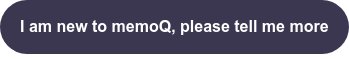AutoMaintenance Tool
Wir führen unser AutoMaintenance Tool für memoQ-Server ein. Seine Hauptfunktion ist, die SQL-Datenbank auf einem hohem Leistungsniveau zu halten,durch eine regelmäßige Indexdefragmentierung. Die Verwendung von Indizes und die Aufrechterhaltung der guten Qualität sind für die Datenbanken von zentraler Bedeutung, da eine Fragmentierung zu Leistungseinbußen der SQL-Datenbank führen kann.
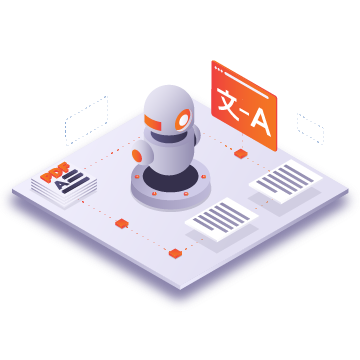
Maschinelle Übersetzung
Plugins für die maschinelle Übersetzung werden von vielen memoQ Benutzern eingesetzt und so ist es für uns selbstverständlich, dass wir sie gemäß den Anregungen und Anforderungen unserer Benutzer kontinuierlich optimieren. In memoQ 9.12 führen wir NiuTrans und Globalese als integrierte Plugins ein. Wir führen auch einige Upgrades für die Plugins von Google Cloud Translation Advanced MT und SYSTRAN ein.
Neue integrierte MT-Plugins: NiuTrans und Globalese
NiuTrans ist eine cloudbasierte Engine für maschinelle Übersetzung.
Es wurde 2012 gegründet und wird für mehr als 300 Sprachkombinationen verwendet (mit Schwerpunkt Chinesisch ). Es wurde bis vor kurzem als privates Plugin unterstützt, ist aber jetzt ein public Plugin.
Für die Einrichtung benötigen Sie lediglich ein Profil auf der Website, um einen API-Schlüssel zu bekommen.
Sobald Sie mit der Arbeit an Ihrem Lokalisierungsprojekt beginnen, gehen Sie in memoQ zu den MT-Einstellungen und geben Sie die Service-URL, Ihren API-Schlüssel, die Ausgangs- und Zielsprache sowie den Profilnamen ein.
Globalese ist kein traditionelles Plugin für maschinelle Übersetzung.
Engines. Globalese wurde bis memoQ 9.10 als privates Plugin unterstützt, ist aber seit Version 9.12 als öffentliches Plugin in memoQ verfügbar (d.h. als Bestandteil der memoQ-Installation). Sie können Globalese-Module direkt in memoQ konfigurieren.
Es gibt zwei neue Funktionen für Google Cloud Translation Advanced.
Zum Einen können Benutzer auf der Grundlage der aktuellen DSGVO-Anforderungen jetzt jeden der regionalen Endpunkte auswählen, die ihr Google-Cloud-Konto verwendet, einschließlich des regionalen EU-Endpunkts der Google Translate Advanced API. Zum Anderen wurden Änderungen an der Glossar-Funktionalität des Plugins vorgenommen.
Bisher mussten Sie ein Glossar auf der Google Cloud Platform konfigurieren und in das MT-Plugin laden, um auf die entsprechenden Quellen zugreifen zu können. Um das Glossar im Google-Advanced-MT-Plugin von memoQ verwenden zu können, waren technische Vorkenntnisse erforderlich und es mussten einige zusätzlichen Aufgaben im Hintergrund erledigt werden.
In memoQ 9.12 haben wir den Prozess vereinfacht, so dass selbst diejenigen unter Ihnen, die keinen technischen Hintergrund haben, direkt über das Plugin auf die Glossare zugreifen können, indem sie das Dialogfeld Glossar-Ressource erstellen öffnen und darin Einstellungen konfigurieren sowie Glossardaten eingeben.
Beim Einrichten des SYSTRAN-Plugins für maschinelle Übersetzung müssen Sie in dem memoQ-Projekt ein Profil auswählen (ähnlich einem benutzerdefinierten Modell für maschinelle Übersetzung). Diese Profile werden normalerweise für bestimmte Sprachpaare erstellt.

Weitere von Benutzern gewünschte Funktionen
Alle neuen Funktionen von memoQ 9.12 wurden entwickelt, um die Übersetzungszeit zu verkürzen und die Benutzerfreundlichkeit zu erhöhen, damit Sie produktiver werden. Von nun an können Sie in QTerm neue Standardsbegriffe festlegen, Segmente von der Auto-Propagation ausschließen, bei der Konkordanz automatisch erkennen lassen, ob ein Treffer aus dem Ausgangs- oder dem Zieltext stammt, und Sie können Non-Translatables in der QA ignorieren sowie Zahlen in kurzen Inline-Tags sehen.
Neue Funktionalität in QTerm-Termdatenbanken
Im memoQ-Desktop-Client können Sie die Standardeinstellungen für den Präfix-Treffer und die Berücksichtigung der Groß-/Kleinschreibung für alle neuen Einträge in einer Termdatenbank im Fenster „Standardwerte für neue Begriffe“ auswählen. In Zukunft können Sie das auch QTerm tun, und Benutzer mit entsprechenden Berechtigungen können die Eigenschaften der Termdatenbank ändern (d.h. mit Adminrechten für die spezifische TDB können Standardwerte für neue Begriffe festgelegt werden).
Segment von der Auto-Propagation ausschließen
Die Auto-Propagation von Wiederholungen ist eine nützliche Funktion, mit der man Zeit sparen kann.Manchmal muss ein Segment jedoch an einer bestimmten Stelle des Textes anders übersetzt werden, obwohl alle anderen Instanzen desselben Segments identisch sind. Dies kann zu Fehlübersetzungen führen, die übersehen werden können. In memoQ 9.12 können Sie eine oder mehrere Stellen in einer bestimmten Übersetzung auswählen, die von der Auto-Propagation ausgeschlossen werden sollen. Nachdem Sie eine Ausnahme festgelegt haben, wird der Hinweis angezeigt, dass dieses Segment von der Auto-Propagation ausgeschlossen ist. Alle Projektbeteiligten, die an demselben Dokument arbeiten, sehen den neuen Hinweis, sodass Sie sich keine Gedanken über die Verwendung der entsprechenden Übersetzung in diesem speziellen Fall machen müssen, und andere Projektbeteiligte können die Ausnahme entfernen oder neue Ausnahmen an anderen Stellen hinzufügen.
Konkordanz: Quelle/Ziel werden automatisch im Editor erkannt
Wenn Sie auf die Konkordanz von Editor aus zugreifen, erkennt memoQ jetzt automatisch, ob das spezifische Segment im Ausgangs- oder im Zieltext vorkommt. Darüber hinaus wurde Suche in Zieltext durch die Optionen Quelle und Ziel ersetzt, die ebenfalls automatisch umschalten, wenn Sie die Konkordanz vom Editor aus öffnen, so dass es eindeutig wird, wo genau die Suche erfolgt.
Ignorieren von Non-Translatables während der Rechtschreibprüfung und QA
Wenn Sie für Ihr Übersetzungsprojekt Non-Translatables (z.B. Abkürzungen oder Markennamen) festlegen, können diese bei der Rechtschreibprüfung immer noch als Fehler identifiziert und bei der Durchführung des Qualitätssicherungsprozesses bearbeitet werden. In memoQ 9.12 führen wir eine neue Funktion ein, mit der Sie Non-Translatables während der Rechtschreibprüfung ignorieren und so Zeit und Aufwände reduzieren können. Sie finden die Einstellung im Fenster QA-Einstellungen oder im Dialogfeld für die Rechtschreibprüfung.
Zahlen in kurzen Inline-Tags anzeigen
Es gibt Fälle, in denen die Quelldateien lange Inline-Tags enthalten, die manchmal auch ineinander verschachtelt sind.
Einige dieser Tags müssen in bestimmten Projekten (z.B. bei Lokalisierung von Spielen) ebenfalls übersetzt werden.
Es kann zum Problem für den Übersetzer werden, da die Inline-Tags den Text unterbrechen und es schwierig ist, die Segmente im Kontext zu sehen. In memoQ gab es bereits eine Option für kurze Inline-Tags, und mit der Version 9.12 haben wir diese so optimiert, dass die Inline-Tags auch Zahlen enthalten. So kann der Nutzer trotzdem den ganzen Text sehen, ohne dass die langen Inline-Tags die Übersicht stören, und auf einen Blick erkennen, welche Anfangs- und Schlusstags zusammengehören.
Are you using an older version of memoQ?
Check out the new features you might have missed!
Change logs
Improvement: memoQWeb: Enhanced the usability of the Add an LQA Error dialog in WebTrans
Improvement: Microsoft PowerPoint (PPT, PPTX) filter: Added support for extracting translatable contents from lnk-c tags
Bugfixes:
BUG-12025: A custom auto translation rule defined using a regular expression may capture a wrong number group
BUG-12638: Creating an analysis report or running pre-translation may fail for template-based projects with sublanguages if the Details by source or the Create project TM option is turned on
BUG-12701: Creation of projects and QA reports may fail under heavy load for an error in how strict file exclusion policy the light resource manager employs
BUG-12651: Documentation: A hyperlink in the Microsoft MT plugin settings documentation redirects to a website that no longer exists.
BUG-12369: HTML filter: When importing PHP strings is turned on, the opening angle bracket is converted to the < HTML entity during export
BUG-12272: Localization: Hungarian: The label of a checkbox on the Edit QA settings dialog is truncated
BUG-12554: Machine Translation: DeepL MT: When you try to import a glossary for Chinese, an empty list element is shown instead of the Chinese language in the list of source languages
BUG-12314: Machine Translation: Tilde MT: memoQ may crash when the Tilde MT plugin receives a Client ID from the Tilde service
BUG-12500: memoQ may ignore default settings you set up for new terms in a QTerm termbase using the "CTRL + Q" (Quick add term) keyboard shortcut
BUG-12728: memoQWeb: Data stored in meta fields of LiveDocs corpora are not shown for LiveDocs hits in the Concordance window as those of TM hits are
BUG-12490: memoQWeb: The view pane may fail to follow the translation grid's segment selection
BUG-11382: memoQWeb: When you run QA and it finishes without finding any issues, a misleading dialog may appear with a blank issue list
BUG-12216: Microsoft PowerPoint (PPT, PPTX) filter: If a document contains merged cells in a table, you may find unidentified text in some source segments actually coming from the merged cells other than the first merged cell
BUG-12326: Microsoft Word (DOC, DOCX) filter: You may be unable to export specific documents containing box plot elements
BUG-12376: Microsoft Word (DOC, DOCX) filter: You may be unable to export specific documents if "Export all types of comments" is enabled in the filter configuration
BUG-12374: Multilingual Delimited Text (CSV, XLSX) filter: If an Excel document or a CSV file contains a cell or value with an inline line break consisting only of a single \r (CR) character, memoQ may fail to place quotes around the cell's contents in the exported document
BUG-12325: Multilingual Delimited Text (CSV, XLSX) filter: If the translation results of multiple columns do not follow the order of the source segments, preview results may become incorrect
BUG-12594: QTerm: Closed discussions may be displayed in the Translation results pane for the related term when the current source segment contains that term
BUG-12635: QTerm: If you convert an online memoQ termbase to a QTerm termbase, local copies of affected projects checked out before the conversion may no longer be able to access the termbase
BUG-12528: Security: memoQWeb: Users can see all unassigned projects when starting a discussion topic in WebTrans
BUG-11017: When the operation of editing a LiveDocs corpus times out after an idle time of 5 minutes, you may lose your selection in your alignment pair
BUG-12536: When you apply a filter to your translation grid, memoQ does not ignore deleted comments and displays a segment even if only its deleted comments match your filter criteria
BUG-12534: When you perform manual term lookup, memoQ fails to observe the “Treat sublanguages as separate languages in TB lookup” setting and shows sublanguages in alphabetical order
BUG-11094: When you resize the Concordance window, the Meta information column is not resized, while the others are
BUG-12617: WPML WordPress XLIFF (XLIFF) filter: Document import may fail for specially crafted documents with multiple part labels
BUG-12190: XLIFF 2 filter: You may not be able to import a document if multiple note attributes have the same ID
BUG-12535: XLIFF filter: Preview information embedded in XLIFF files may be ignored by memoQ causing no default preview to be displayed
BUG-12038: XLIFF filter: You may be unable to import a document if it contains a trans-unit element with empty source element
BUG-10912: XLIFF filter: You may find redundant spaces added after line break tags in XLIFF documents with a CCJK source and a non-CCJK target language for an error in how whitespaces are normalized upon export
BUG-11370: XML filter: memoQ may be unable to create preview if there is an XSLT and a DTD file specified for visualizing data
BUG-12448: You may not be able to convert TMX files created from corrupt legacy TMs containing zero length attributes to TM+ translation memories
BUG-12333: You may not be able to register locally a TM+ translation memory created from a corrupt legacy TM containing zero length attributes, and you may not be able to launch memoQ after experiencing this issue
BUG-12271: You may receive an "Object reference not set to an instance of an object" error while creating an analysis report or running pre-translation for a template-based project with sublanguages if the Create project TM option is turned on
BUG-12393: A clash with names of log files created by memoQ may cause exceptions related to TM+ translation memories
BUG-12135: An issue related to naming log files may cause memoQ Server to crash while converting legacy TMs to TM+ translation memories
BUG-12215: An issue with accessing log files due to an error in how log files are named may cause memoQ Server to crash
BUG-12365: If you filter for some text in the translation grid and activate both highlighting matches as well as searching in comments, matches in segments won't be highlighted if there is also a match in the comments attached to that segment
BUG-12213: Listing a huge number of legacy translation memories may exhibit poor performance
BUG-12445: Machine Translation: Systran MT: A change in the language codes sent by the plugin may cause an error when you try to configure or use the plugin with a Chinese or Hausa source or target language
BUG-11383: memoQWeb: Coloring of some progress bars are not in sync with respective numeric progress values
BUG-12259: memoQWeb: If you filter the translation grid and move to a filtered segment, the Translation results pane may still reflect the hits for the segment you've been right before activating the filter instead of the one you are in now
BUG-12355: Really huge numbers of alerts may cause memoQ Server to crash and to report database-related errors
BUG-12203: Rejecting or accepting one or more segments unintentionally makes them confirmed, and you can accept or reject locked/read-only segments as well
BUG-3431: Video Preview Tool: The reading speed measured in chars/second may be underestimated for multiline subtitles
BUG-12410: When you import a TBX file to a memoQ termbase, the values from the Definition field are not imported
BUG-11487: When you try to perform a batch TMX import, sublanguages of TMX files may not be recognized if the language of the target TM doesn’t include a sublanguage (locale)
BUG-10084: WorldServer document (XLF, XLZ) filter: You may find duplicated segments in exported documents if the original file is not segmented and contains a trans unit with a source, but without translatable contents, yet featuring one or more tags
BUG-9766: XLIFF 2 filter: Import fails if a document has no source and no target language specified
BUG-12439: XLIFF2 filter: An error in whitespace corrections and normalizations performed upon export may prevent you from exporting certain XLIFF files to CCJK target languages
BUG-12090: XLIFF2 filter: An issue with whitespace normalization for CCJK languages may cause memoQ to change certain segment IDs upon exporting a document
BUG-12049: You may not be able to restore a project archive if it includes an XLIFF-based file containing a tag with an anonymous attribute and an empty value, such as <tag ="">
BUG-11250: You may not be able to type in the Forbidden characters text box within the QA settings dialog
BUG-11611: You may receive a false positive QA warning claiming the translation of a source term is missing from the target when you have a source term with multiple target terms and you include more target terms in the translation
BUG-12368: You may receive an error under rare circumstances when trying to run QA against a corpora
Predictive typing suggestion includes closing brackets when reasonable
Bugfixes
BUG-12061: A forbidden term may show up as a suggestion in the Translation pane if it's the longest suggestion, too
BUG-12056: Customer Portal: Localization: The Japanese UI has an issue
BUG-11791: If you change entry-level fields such as Note of a term in Termbase editor, and then you add a new term to the termbase, your changes to said fields get lost
BUG-11785: Machine Translation: DeepL MT: You may receive an error message when you try to use DeepL in a project with Norwegian (Bokmål) target language
BUG-11669: Machine Translation: Microsoft MT: The plugin incorrectly reports the Norwegian to English language pair as unsupported
BUG-11692: Machine Translation: Tilde MT: You may receive an error stating the plugin does not support certain languages
BUG-11589: memoQWeb: If you deliver a document, the "Deliver document" dialog may look the same as if you were not delivering it
BUG-12102: memoQWeb: memoQ TMS may crash when you try to create a project from memoQWeb and an unexpected error occurs in a job management facility
BUG-10402: PHP filter: memoQ is not able to properly interpret the opening pair
BUG-12043: QTerm: An inconsistency in what order languages are displayed in various views and exports may make you believe wrong languages are listed
BUG-11718: QTerm: If you export a termbase from QTerm to Microsoft Excel format, the Excel workbook does not include the entries from the Examples column
BUG-11558: Star Transit Project (PPF, PXF) filter: memoQ may change language codes when exporting a TPF package, rendering Transit unable to update its project from the package
BUG-11649: The option to filter documents in a project by progress percentage may not work as expected
BUG-11784: The same language code is used for Bosnian (Cyrillic) and Bosnian (Latin) when exporting a memoQ termbase to a MultiTerm XML termbase
BUG-12044: WPML WordPress XLIFF (XLIFF) filter: Exported documents may miss img tags present in the source documents
BUG-11623: XML filter: If you try to import a document with preview and with an associated XSL file, and the size of the preview file exceeds 10 MB, the process may get stuck for a very long time instead of the operation being terminated with an appropriate warning
BUG-11720: YAML filter: Keys containing colons aren't parsed correctly and only the part after the last colon is kept
BUG-11782: You may not be able to add a remote termbase to a project originating from your customer's memoQ TMS when your and their TMS instances are interconnected
BUG-12173: You may receive an error when you try to select a fragment assembly hit on the Translation results pane
BUG-11282: A placeholder is displayed instead of the newly created OIDC/SSO user's email address in the email notification sent to them about registration
BUG-10108: All sublanguages in a LiveDocs corpus contribute to pre-translation even if you select your desired sublanguage
BUG-11597: Certain connection issues under rare circumstances may cause memoQ TMS to crash
BUG-9338: If you export a change tracked document with specific change ranges, such as deletions at the end or beginning of a segment, a space may be missing between two segments (sentences)
BUG-11580: Localization: Machine Translation: Systran MT: Profile name in Japanese is corrupted in the Profiles drop-down list
BUG-11616: Localization: The German UI in memoQWeb's PM UI says "terminologe" for a typo error
BUG-11514: Machine Translation: Crosslang MT: You may get an exception when trying to open the plugin's configuration dialog
BUG-10653: Machine Translation: Google Cloud Translation Basic plugin: Translations to Central Kurdish (Kurdish Sorani) language contain Latin letters instead of Arabic MT matches
BUG-11540: memoQ TMS Resources API: The UI-based and API-based search features of Qterm behave inconsistently for searching exact matches and when returning forbidden terms
BUG-11508: memoQWeb: Translation results from LiveDocs for a different sublanguage are shown in WebTrans
BUG-10315: Microsoft Word (DOC, DOCX) filter: You may be unable to export documents containing both LTR and RTL segments in document fields
BUG-11497: Microsoft Word (DOC, DOCX) filter: You may not be able to import specific Word documents with the "Import alternative text of images" option turned on
BUG-9689: SRT filter: You may receive an "Index was out of range" error and fail to import a document if you turn on "Convert to inline tags and break segment" and "Language segmentation rules" for an error in how end of empty target segments is handled during segmentation
BUG-11605: The "Verify well-formedness against source" option in QA settings may generate QA errors for actually correct extra tag pairs
BUG-4548: The Export (Stored Path) action returns with an error and claims that a directory cannot be found when memoQ tries to export only one document in a multilingual online project with custom code execution enabled
BUG-11551: XLIFF filter: Improper configuration of the import filter may result in the exported document to contain misplaced segments if the source contained space-only segments
Improvement: A clearer message will inform you if you want to create a CMS project or a CC-connected project from a project template with package workflow enabled, which is not supported
Improvement: Content Connector: The list of deleted documents is only downloaded on demand to improve the performance and the experience of opening CC-connected projects
Improvement: Date filters on the Projects dashboard (such as Deadline and Created on) supports spaces in dates (such as "01. 03. 2023") even if the strict standard defines the date format without spaces
Improvement: Machine Translation: Google Cloud Translation Advanced plugin: memoQ remembers the glossary you select and will select it by default the next time
Improvement: WPML WordPress XLIFF (XLIFF) filter: All legitimate XLIFF elements such as
Improvement: You can govern how you want automatic jump to work after confirming a segment
Improvement: You can tell memoQ to perform concordance search always in the source language, always in the target language, or in the language belonging to the segment in which you invoked the function
Bugfixes:
BUG-11282: [Nintendo]New OIDC/SSO user placeholder displayed instead of the user's email address
BUG-11356: A caching issue may cause memoQ to think a remote TM does not belong to the project when you try to import an update package to an online project on a memoQ TMS connected to another memoQ TMS instance
BUG-11331: Ampersands (&) are not displayed in TM entry meta fields in the TM Editor
BUG-11420: An error in the LQA model editor dialog could make you think memoQ does not apply your changes to the LQA settings
BUG-11362: Deployment: No certificates are displayed in the parent server's "Registered child certificates" window within Deployment Tool
BUG-10805: HTML filter: Preview may get stuck at the "Loading" phase for documents containing